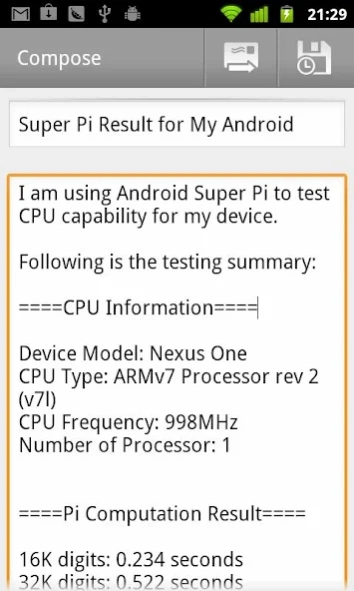Super PI 1.0.1
Free Version
Publisher Description
Super PI - Super Pi for Android! Test your device by π calculation.
This application is android version of Super PI which is used to test the performance and stability of your android device, by calculating π to a specified number of digits after the decimal point.
Features:
* Calculate Pi using FFT and AGM, fast and reliable algorithm.
* Optimize for most ABI(Application Binary Interface) including armeabi, armeabi-v7a, mips and x86.
* Support pre-defined typical digits up to 4 million.
* Easily share your results to friends by single click.
Here is the result from my Galaxy Nexus, for your reference:
====CPU Information====
Device Model: Galaxy Nexus
CPU Type: ARMv7 Processor rev 10 (v7l)
CPU Frequency: 1200MHz
Number of Processor: 2
====Pi Computation Result====
8K digits: 0.083 seconds
16K digits: 0.175 seconds
32K digits: 0.311 seconds
128K digits: 1.671 seconds
512K digits: 9.787 seconds
1M digits: 24.251 seconds
2M digits: 55.583 seconds
4M digits: 130.073 seconds
If you have any comment, please send to support@rhmsoft.com, thanks.
About Super PI
Super PI is a free app for Android published in the System Maintenance list of apps, part of System Utilities.
The company that develops Super PI is Rhythm Software. The latest version released by its developer is 1.0.1. This app was rated by 1 users of our site and has an average rating of 5.0.
To install Super PI on your Android device, just click the green Continue To App button above to start the installation process. The app is listed on our website since 2012-07-25 and was downloaded 13 times. We have already checked if the download link is safe, however for your own protection we recommend that you scan the downloaded app with your antivirus. Your antivirus may detect the Super PI as malware as malware if the download link to com.rhmsoft.pi is broken.
How to install Super PI on your Android device:
- Click on the Continue To App button on our website. This will redirect you to Google Play.
- Once the Super PI is shown in the Google Play listing of your Android device, you can start its download and installation. Tap on the Install button located below the search bar and to the right of the app icon.
- A pop-up window with the permissions required by Super PI will be shown. Click on Accept to continue the process.
- Super PI will be downloaded onto your device, displaying a progress. Once the download completes, the installation will start and you'll get a notification after the installation is finished.